Project Collaboration starts with a Team.
Teams are essential in project collaboration. Where would you be if you could not have Experts, Consultants or other required resources join your team?
Prommpt simplifies the process of Setting up teams. An invite is all that’s required for anyone to join.
Create your Team: You are invited!
A successful project is predominantly based upon efforts by individual participants required to manage and ensure that the project deliverables can be planned, taken care of and delivered in time and in budget. This requires Experts from all disciplines to participate in your team in the most interactive way possible. The Prommpt Project Collaboration Platform lets you Invite any Stakeholder, Expert, Consultant, Co-Worker or required resource to join you on your projects. It’s that simple!
While you can invite anyone to join you on the project, you still remain in control. By setting the invitees role you manage their rights and how they can interact with the Prommpt Project Modules.
But first, lets get started and invite a team member to join:
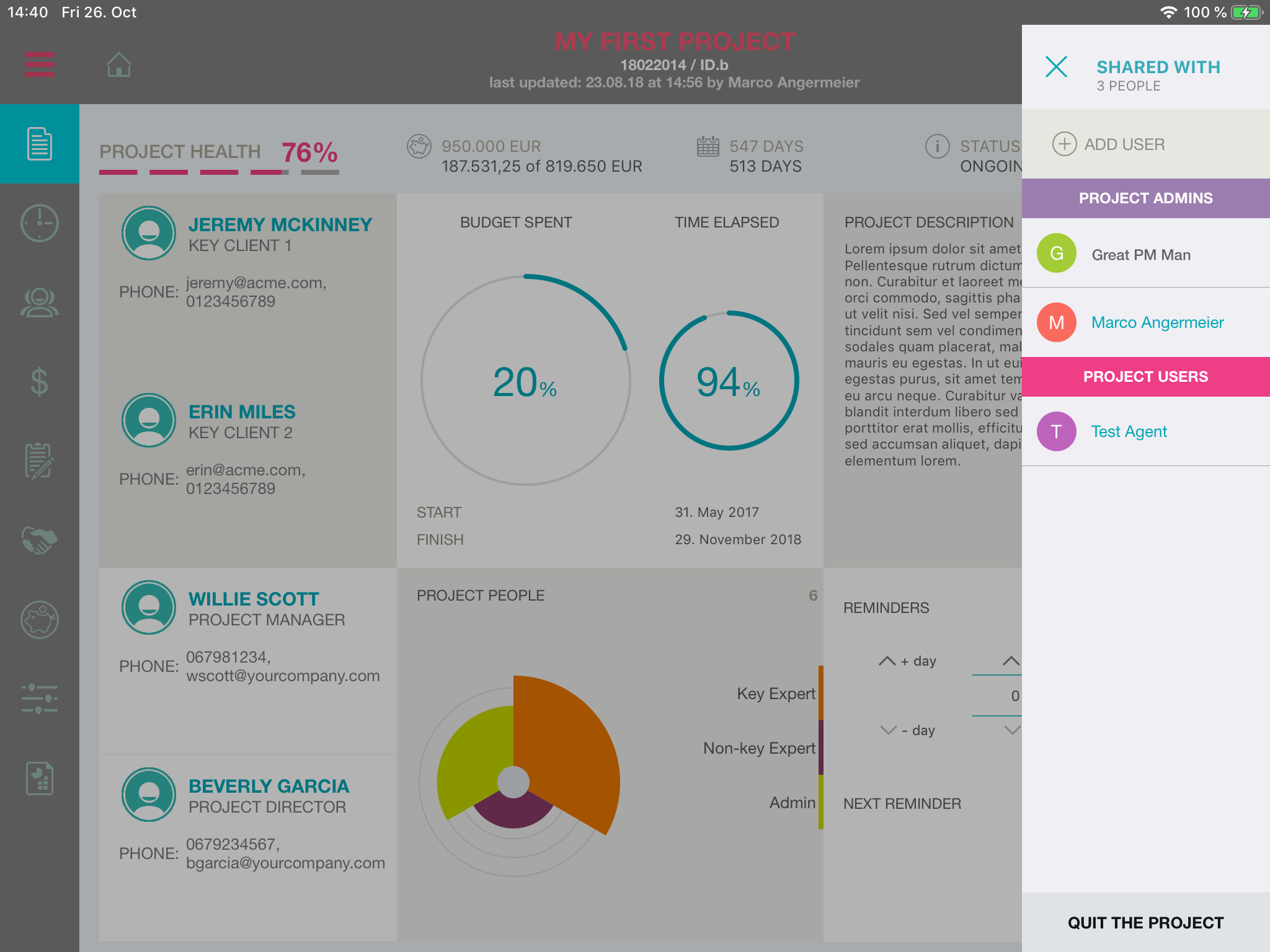
By tapping the users icon in the top right of the Prommpt App, a side-bar opens in which you see who has joined the project team, and in what role they have been invited to the team.
By clicking ‘ADD USER’ a new dialog is shown, in which you simply enter an email address and select the users role in your project. This might be co-Admin, User or Client.
When confirmed the Prommpt Collaboration Platform automatically sends out an invite to this user. In case they haven’t installed the Prommpt App yet, links to the App-Store are provided. If they already have Prommpt installed they will receive a notification about the new invite to a different project.
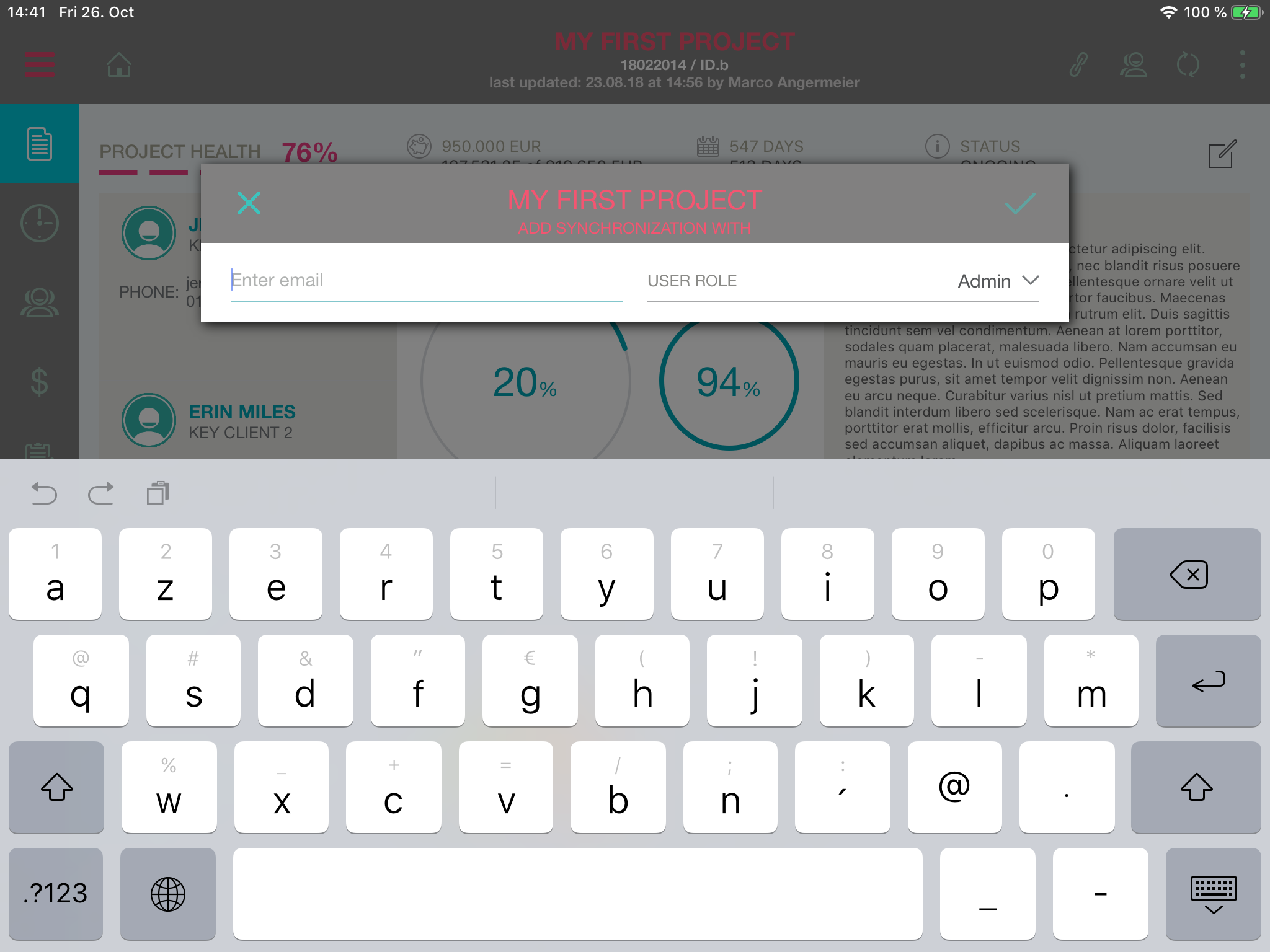
Simply enter an email for the person you whish to invite and select their role in the dialogue. Click confirm and an invite is out!
