Manage Project Portfolios.
Any project can be part of a larger plan that is divided in separate independent or interdependent projects. Or you need to monitor multiple non-dependent projects. This is where Project Portfolios come in.
The Prommpt Project Collaboration Platform makes it easy to group Projects in Portfolios so you can monitor the entire Portfolio at top-level.
The Portfolio View
By grouping projects in a portfolio you receive a top level view on the key KPI’s for a Portfolio. In this view you can manage multiple Portfolios containing multiple projects. In the list view of all portfolios you’ll see their portfolio titles, the projects contained in the portfolio, the timelines for the portfolios and budget and milestone states.
By grouping projects in a portfolio you receive a top level view on the key KPI’s for a Portfolio. In this view you can manage multiple Portfolios containing multiple projects. In the list view of all portfolios you’ll see their portfolio titles, the projects contained in the portfolio, the timelines for the portfolios and budget and milestone states.
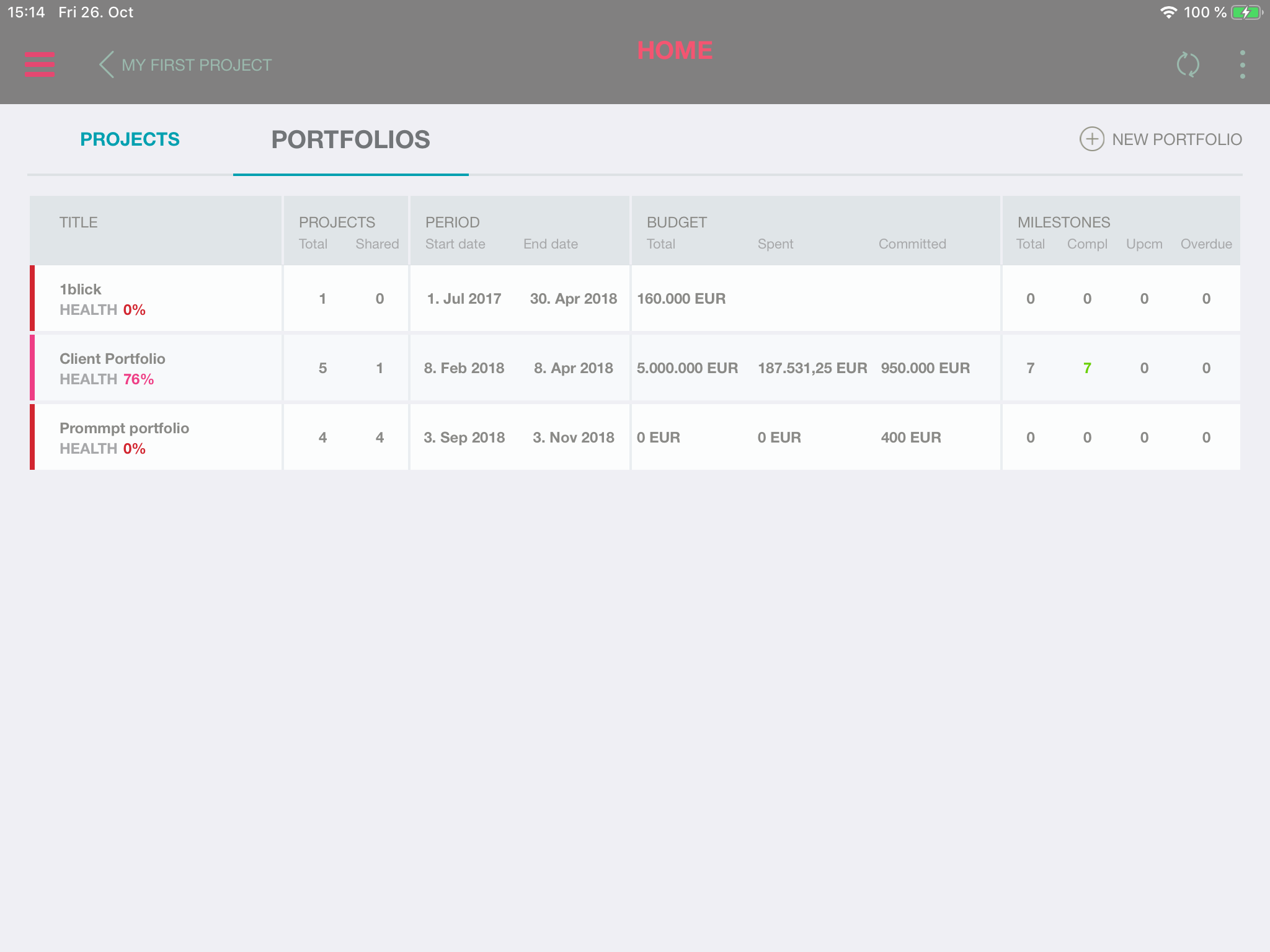
Creating new Portfolios
By tapping ‘NEW PORTFOLIO’ on the top right of the Portfolio view you can start the creation of a new project portfolio. An easy to understand dialogue is shown then in which you can set the most common parameters for the portfolio.
By tapping ‘NEW PORTFOLIO’ on the top right of the Portfolio view you can start the creation of a new project portfolio. An easy to understand dialogue is shown then in which you can set the most common parameters for the portfolio.
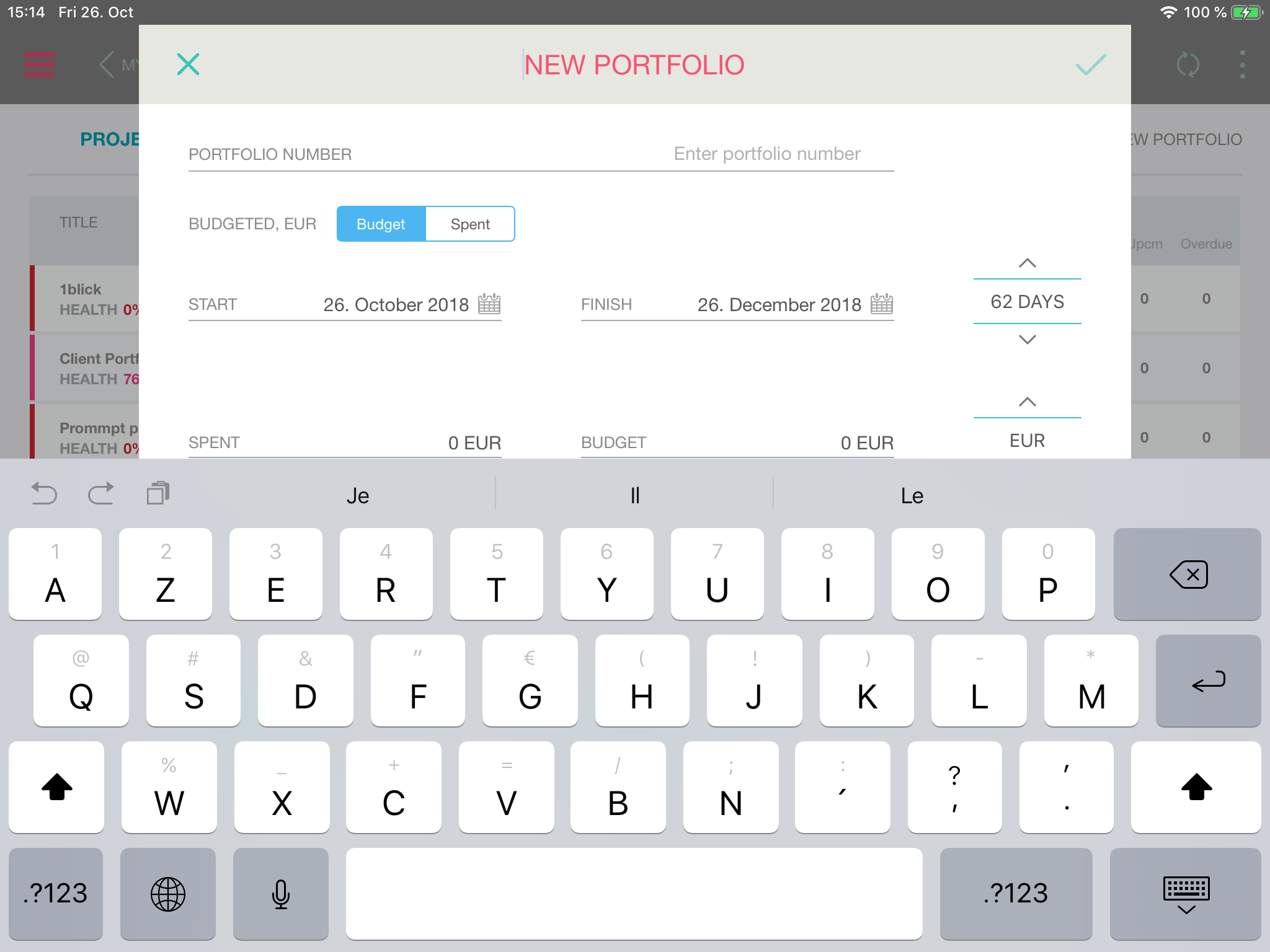
After having set up a project portfolio and having added the portfolio projects to it you can access the top level dashboard to monitor the portfolio metrics.
By simply tapping in the portfolio list view, you switch to the Portfolio Module which gives you an overview on all ongoings in form of KPI’s for the projects belonging to the portfolio.
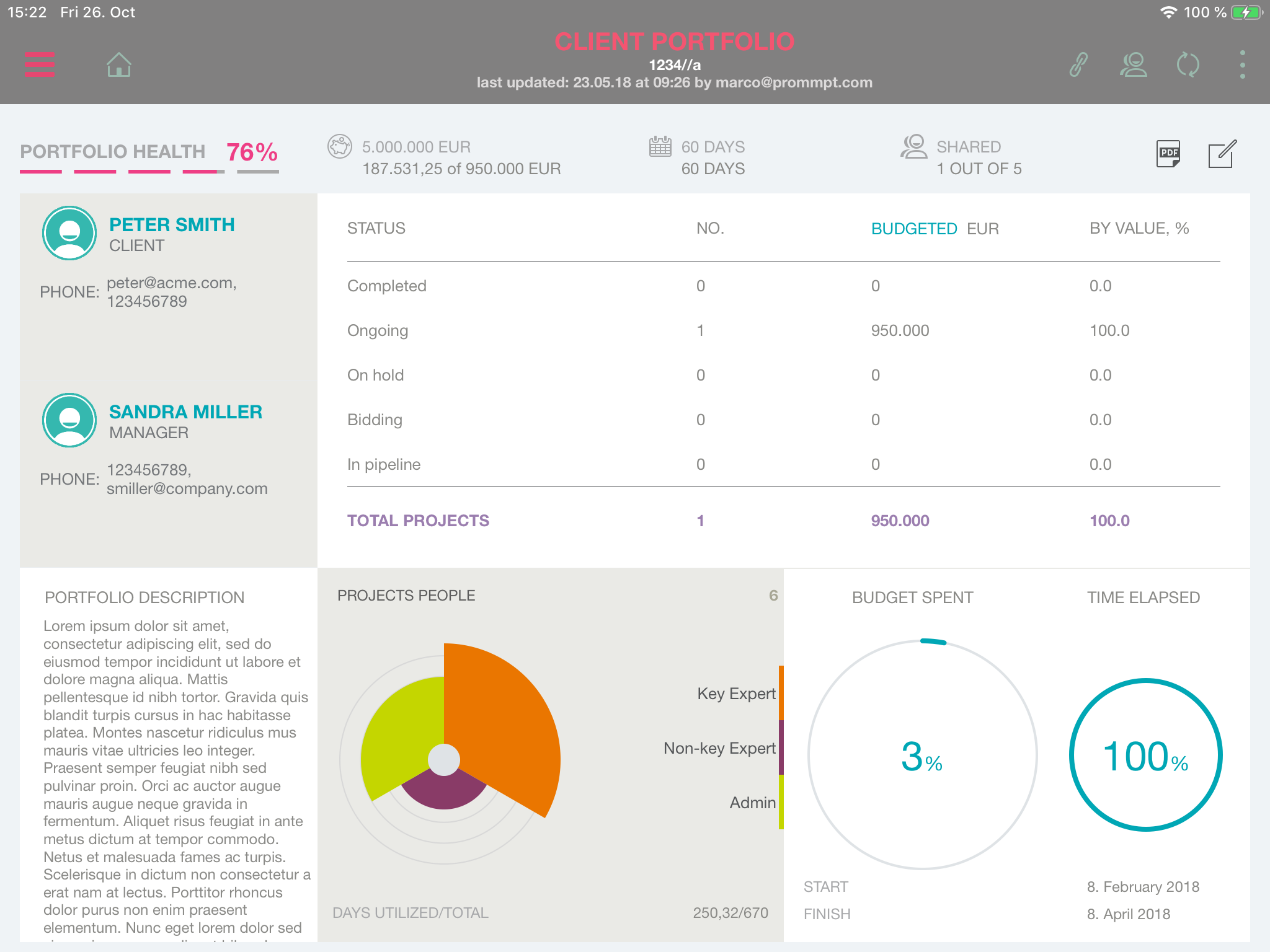
The Project Collaboration Platform.
